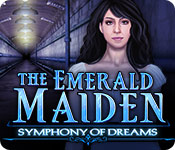The Emerald Maiden: Symphony of Dreams: General Information & Tips
Discover the truth with The Emerald Maiden: Symphony of Dreams Walkthrough, as you venture deep under the sea and enter a a facility created for the wealthy to indulge in all their wildest fantasies. Use our detailed step-by-step instructions, our custom marked screenshots, and our simple puzzle solutions in order to stop the dark magic that has infiltrated the Emerald Maiden and discover the truth about the mother that abandoned you years ago on the steps of the orphanage.
Welcome to our The Emerald Maiden: Symphony of Dreams Walkthrough, where you'll find everything you'll need to discover the dark secrets behind what powers the dream simulator, the Emerald Maiden, in this surreal hidden object adventure game. Rely on our custom marked screenshots, our detailed, step-by-step instructions, and our simple puzzle solutions to help you wade through the nightmares brought on by this luxury attraction and unlock the secret to your hidden past.
We hope you enjoy our The Emerald Maiden: Symphony of Dreams Walkthrough!

Opening Story:
In The Emerald Maiden: Symphony of Dreams, a summons arrives from your long lost mother to board a ship headed to a luxury destination deep beneath the sea. You jump at the chance to finally get the chance to meet your mother, but once you arrive, you soon realize things aren't what they appear to be in the Emerald Maiden, a dream simulator made for the filthy rich. Now, you must wander the halls of the almost deserted Maiden in order to put an end to the dark magic that powers the dream and discover the truth about what happened to your mother all those years ago!
General Tips for The Emerald Maiden: Symphony of Dreams
Difficulty - Four modes: Casual, Experienced, Nightmare, and Custom. In Casual Mode, the hint and skip buttons charge quickly and items of interest sparkle often. In Experienced Mode, the hint and skip buttons take longer to charge and items of interest sparkle less often. In Nightmare Mode, the hint and skip buttons take a very long time to charge and there are no sparkles. In Custom Mode, you can customize your gaming experience however you like. You can change the difficulty mode in the options as you play.
Hand - When your cursor turns into a hand, it means you can pick the object up and add it to your inventory or interact with an object in some way.
Magnifying Glass - When your cursor turns into a magnifying glass, it means you can zoom in and take a closer look on an area.
Inventory - Your inventory can be found at the bottom of your screen. Items you collect throughout the game are found here.
Gears - When your cursor turns into gears, it means you can use an item from your inventory in this area.
Program - Your program is found in the bottom right hand corner of your screen. Click on it to access an interactive map of the Emerald Maiden. Use your map to fast travel to another location.
Hints - The hint button is found in the lower left hand corner of your screen. Click here if you're stuck. Just remember, the button takes time to charge before you can use it again.
Menu - The menu button is located at the bottom right-hand corner of your screen.
Hidden Object Scenes - Hidden object scenes will sparkle. Objects in green require an extra step to find.
Navigation Cursor - When your cursor turns into an arrow, it means you can move in that direction.
Chat Bubble - When your cursor turns into a bubble, it means you can talk to that character.
Roses - Collect roses as you play. See if you can locate all 16 of them.
Mini-games - During mini-games, if you can't figure out the puzzle or don't feel like trying to solve it, you can click the skip button on the left to skip the puzzle and move on.
And those are the basics for playing The Emerald Maiden: Symphony of Dreams. We wish you good luck and hope you enjoy ourThe Emerald Maiden: Symphony of Dreams Walkthrough!