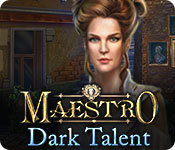Maestro: Dark Talent: Chapter Two: Opera
Our Maestro: Dark Talent Walkthrough is your ticket to shutting down this newly risen dark diva and stopping her from draining the life from your friend Kate. Trust our custom marked game screenshots, our simple puzzle solutions, and detailed gameplay directions to see you through this chilling new addition to the Maestro series.
General Information & Tips
Chapter One: Concert
Chapter Two: Opera
Chapter Three: Gardens
Chapter Four: Grey Hill
Chapter Five: Thoughts
Ask for help in the comments below!
Chapter One: Concert
Chapter Two: Opera
Chapter Three: Gardens
Chapter Four: Grey Hill
Chapter Five: Thoughts
Ask for help in the comments below!

- Speak to Kate.
- Click the sheet to trigger a hidden objects area.

- Find the chain links.
- Collect the chain.
- Move to the left.

- Click the door.
- Collect the opera house and select the cane to collect the chest.
- Click the latches on the chest in the correct sequence; collect the shield.
- Move down once.

- Insert the shield.
- Align the metal bar to connect a pair of swords with a shield; move the swords to the shield.
- Do this 2x’s.
- Collect the key.
- Move to the left.

- Insert the key into the door and move ahead.

- Collect the flute.
- Click the bag; collect the pearls.
- Click the chair to trigger a hidden objects area.

- Find the items.
- Select the handle and attach it to the glasses; collect the opera glasses.
- Select the clock hand and place it onto the clock; collect the table clock.
- Select the quill and place it into the ink pot; collect the inkwell.
- Select the candle and place it into the candle holder; collect the candlestick.
- Select the ballerina and place her onto the box; collect the music box.
- Select the fan pieces and attach them to the handle; collect the fan.
- Select the canvas and place it into the frame; collect the painting.
- Select the match and strike it on the box; collect the lit match.
- Select the wheel and attach it to the coach; collect the coach.
- Select the key and insert it into the lock; collect the open lock.
- Select the knight and place him onto the horse; collect the horseman.
- Select the clock face and place it into the tower; collect the clock tower.
- Collect the clock.

- Place the ladder upright.
- Collect the kerosene lamp.
- Click the 4 levers; collect the face emblem.
- Insert the opera house to trigger a mini game.
- Solve the game by unfolding the story after each interaction with the objects in the scene.
- Collect the ink.
- Move down once.

- Select the pearls to engage the otter.
- Collect the gramophone needles.
- Insert the face emblem and click it 2x’s.
- Collect 1 /2 door figures and the screwdriver.
- Move ahead.

- Attach the gramophone needle and click the handle.
- Collect 2 /2 door figures.
- Move down 2x’s.

- Insert the door figures and click them.
- Move to the right.

- Click the clock, use the screwdriver to remove the screws and collect 6 gems.
- Click the medallion and insert the gems.
- Select the medallion to use on the scene.

- Click the cabinet; click the urn then click the cloth and collect the statue and the silver star.
- Attach the chain to the statue’s neck and to the crank.
- Click the crank.

- Place the kerosene lamp on the floor and insert the silver star.
- Collect the gems, the drumstick and the scissors.
- Move down once.

- Place the flute and the drumstick and click them both.
- Collect the music chips.
- Move to the right.

- Insert the music chip to trigger a mini game.
- Solve the game by aligning the chips correctly.
- Collect the chest.
- Click the paper and select the ink to use on it; receive the drawing.
- Click the statue and place the drawing.
- Adjust the statues arm and head based on the drawing.
- Collect the button and insert it into the chest.
- Click the buttons in the correct sequence; collect the gems.
- Move down once.

- Click the medallion and insert the gems.
- Select the medallion to use on the scene.
- Move upstairs.

- Select the scissors to cut the bag; collect the key.
- Click the letter and read it.
- Click the curtain.
- Collect the horse.
- Move to the Backstage Area and click the hidden objects area.

- Find the items.
- Select the medallion and place it on the necklace; collect the medallion.
- Select the string and place it onto the bow; collect the bow.
- Select the lens and insert it into the frame; collect the magnifier.
- Select the pestle and place it into the mortar; collect the mortar and pestle.
- Select the gold and place it into the pot; collect the pot of gold.
- Select the wings and place them onto the body; collect the bird.
- Select the keys and place them on the ring; collect the keys.
- Select the ring and place it into the box; collect the ring.
- Select the handle and place it onto the mill; collect the coffee mill.
- Select the scissor half and attach it to the other half; collect the scissors.
- Select the telescope and place it onto the tripod; collect the telescope.
- Select the cup and place it with the saucer; collect the cup.
- Collect the bird.

- Place the horse to trigger a mini game.
- Solve the game by completing the image.
- Collect the mechanical chest and 1 /2 metal tiles.
- Move to the Stage.

- Insert the bird and adjusting the wings to the color matched birds; collect 2 /2 metal tiles.
- Move to the Props Room.

- Insert the metal tiles and slide them into place.
- Collect the wrench.
- Move to the Stage.

- Click the cushion 2x’s.
- Select the wrench to remove the bolts; collect the circle.
- Move down once and click the hidden objects area.

- Find the roses.
- Collect the piano key.
- Move to the right.

- Place the circle.
- Click the circles into aligniment.
- Move to the left.
General Information & Tips
Chapter One: Concert
Chapter Two: Opera
Chapter Three: Gardens
Chapter Four: Grey Hill
Chapter Five: Thoughts
Ask for help in the comments below!
Chapter One: Concert
Chapter Two: Opera
Chapter Three: Gardens
Chapter Four: Grey Hill
Chapter Five: Thoughts
Ask for help in the comments below!