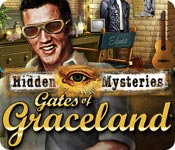Hidden Mysteries: Gates of Graceland: General Info and Tips
Our Hidden Mysteries Gates of Graceland Walkthrough will be your personal tour guide as you search the rambling grounds and vast rooms of the famed Graceland Estate in search of the missing song Elvis wrote for his mother shortly before he died. We've packed this Hidden Mysteries Walkthrough full of everything you need to know to complete the game, including tons of screenshots clearly marked with key locations, solutions to each and every puzzle, and detailed start-to-finish instructions.
Chapter One: Pop Culture Hall of Fame
Chapter Two: Entering Graceland
Chapter Three: The Sound Stage
Chapter Four: The Jungle Room
Chapter Five: Moving into Graceland
Chapter Six: The Stables
Chapter Seven: Hawaii
Chapter Eight: The TV Room
Chapter Nine: Tupelo
Chapter Ten: The Final Song
Ask for help in the comments below!
Thank you for joining us at the Hidden Mysteries Gates of Graceland Walkthrough. Here you will find everything you need to play this exciting trip down memory lane. We've made sure to include plenty of screenshots clearly marking all key objects, solutions to all puzzles, and detailed instructions to help you track down the missing song that Elvis wrote for his mother shortly before he died or was abducted by aliens. We hope you enjoy our Hidden Mysteries Gates of Graceland Walkthrough.

Opening Story:
In Hidden Mysteries Gates of Graceland, throughout your life, you've always been inspired by Elvis. You've even chosen a career in music due to his influence. Now, as your career winds down, you find yourself knee deep in Elvis memorabilia and just happen to stumble upon an old recording that could quite possibly be a missing song that Elvis wrote for his mother right before he died. Determined to find the rest of the song, you jet off to Graceland and begin your search of the house and grounds looking for traces to prove the song exists. Can you find the missing pieces of this mystery song? With our Hidden Mysteries Gates of Graceland Walkthrough you can!
General Tips for Playing Hidden Mysteries Gates of Graceland
Difficulty Settings - There are two difficulty settings in this game, casual and expert. Casual has sparkle hints and the skip and hint buttons recharge faster. Expert has fewer sparkle hints and the skip and hint buttons charge much slower.
Hand Cursor - When your cursor turns into a hand, it means you can pick up an item and add it to your inventory.
Inventory - Your inventory can be found at the bottom of the screen. Just hover your mouse over that area to bring it up.
Magnifying Glass Icon - When your cursor turns into a magnifying glass, it means you can zoom in on an area to get a closer look.
Hidden Object Scenes - Hidden Object Areas are indicated by music notes. Click on the notes to start.
Hints - Hints can be found in the lower right hand corner of your screen. Click here if you're stuck. Hints are unlimited, however, remember, these take time to charge before you can use it again
Puzzles/Mini-Games - During puzzles or mini-games, the help button will provide more information on how to solve it. The skip button will allow you to skip the puzzle entirely. The skip button takes time to charge.
Journal - Your journal stores all the information you collect during gameplay including notes on everything you experience. It's always a good idea to check your journal if you're stuck or don't know what to do next.
Arrow Pointers - These will appear when you are able to move to another screen. Click on it to move.
And that's the basics for playing Hidden Mysteries Gates of Graceland! Good luck! And we hope you enjoy our Hidden Mysteries Gates of Graceland Walkthrough!
Chapter One: Pop Culture Hall of Fame
Chapter Two: Entering Graceland
Chapter Three: The Sound Stage
Chapter Four: The Jungle Room
Chapter Five: Moving into Graceland
Chapter Six: The Stables
Chapter Seven: Hawaii
Chapter Eight: The TV Room
Chapter Nine: Tupelo
Chapter Ten: The Final Song
Ask for help in the comments below!