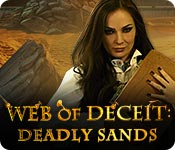Web of Deceit: Deadly Sands
Use our Web of Deceit: Deadly Sands Walkthrough to help navigate the shifting sands of mystery as the body count continues to climb in this newest Web of Deceit adventure. When you don't know who to trust, turn to our detailed instructions, our beautiful custom screenshots, and easy-to-understand puzzle solutions to avoid drawing the wrath of this venomous killer.
Welcome to our Web of Deceit: Deadly Sands Walkthrough! When your back's against the wall and you don't know which way to turn, consult our helpful walkthrough, which features tons of custom marked screenshots, detailed instructions and puzzle solutions to help you outwit this deadly killer.
Please enjoy our Web of Deceit Walkthrough!

Opening Story:
In Web of Deceit: Deadly Sands, you haven't heard from your uncle in years, so when you receive a desperate letter from him begging you to come help him, you race to his aid. However, as your plane approaches the town, a sandstorm strikes, bringing down your plane in a fiery crash. You manage to escape, but you soon find yourself knee deep in bodies all bearing a strange mark dripping with deadly venom, and your uncle is nowhere to be found. Can you follow the trail of dead to hunt down the sinister monster responsible for such horrid acts? Find out in Web of Deceit: Deadly Sands!
General Tips for Web of Deceit: Deadly Sands
Difficulty - Three modes: Casual, Advanced, and Hardcore. In Casual mode the hint and skip buttons recharge more quickly and sparkles mark active zones; in Advanced mode there are no sparkles, there are mis-click penalties, and the hint and skip buttons take longer to recharge; in Hardcore mode there are no sparkles, hints, or a skip button and there are mis-click penalties. You also have the option to turn on the interactive map.
Navigation Arrow - When you cursor turns into an arrow, it means you go move in that direction.
Hand Cursor - When your cursor turns into a hand, it means you can pick up an item and add it to your inventory or interact with an area.
Magnifying Glass- When your cursor turns into a magnifying glass it means you can zoom into an area to get a better look.
Hidden Object Scenes - Hidden object scenes will be indicated by sparkles. Objects in green will require an extra step in order to find them.
Inventory - Your inventory can be found at the bottom of the screen. You can either chose to lock it, which will keep it open at all times, or unlock it, which meant it will shrink down when you’re not interacting with it.
Hints - The hint button found in the lower right hand corner of your screen and is marked “Hint.” Click here if you're stuck. Just remember, the button takes time to charge before you can use it again.
Map - The map is located on the lower left corner of your screen. Click on an area to fast travel to it.
Menu - The menu button is located at the bottom left portion of your screen below the map.
Skip - During mini-games, if you are having trouble or maybe you just don't feel like solving it, you can click on the skip button.
Tasks - Your current tasks can be found by clicking on the task button located at the bottom right corner of your screen.
Posters - There are 30 posters for you to collect throughout the game.
Journal - Your journal can be found in the bottom left corner of your screen. Click here to review your game notes and hints. This is a valuable resource when you're stuck and don't know what to do.
And those are the basics for playing Web of Deceit: Deadly Sands. We wish you good luck and hope you enjoy our Web of Deceit: Deadly Sands Walkthrough!