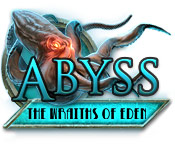Abyss: The Wraiths of Eden: Chapter Five: Freeing Robert
Our Abyss: The Wraiths of Eden Walkthrough will help you traverse the inky depths of the ocean and explore the mysterious underwater city of Eden, where your fiance Robert has been trapped for weeks. With the city crumbling under your feet and supernatural creatures haunting the grounds, can you get to the bottom of this mystery before it's too late? With our detailed screenshots, clear instructions, and puzzle solutions to help you, solving the mystery of the Abyss The Wraiths of Eden will be a quick swim in the shallows.
General Info and Tips
Chapter One: The Wrecked Craft
Chapter Two: Inside Eden
Chapter Three: The Girl
Chapter Four: The Hotel Gate
Chapter Five: Freeing Robert
Chapter Six: The Twins
Chapter Seven: The Bottom Floor
Chapter Eight: Finding the Cure
Chapter Nine: Shaft 3
Chapter Ten: The Rite
Ask for help in the comments below!
Chapter One: The Wrecked Craft
Chapter Two: Inside Eden
Chapter Three: The Girl
Chapter Four: The Hotel Gate
Chapter Five: Freeing Robert
Chapter Six: The Twins
Chapter Seven: The Bottom Floor
Chapter Eight: Finding the Cure
Chapter Nine: Shaft 3
Chapter Ten: The Rite
Ask for help in the comments below!

- Take the POST on your right.
- Use the POST on the vines on the left.
-
Click on the sparkles to start a hidden object scene.

- Find the items on the list.
-
You will receive the LADLE.

- Use the LADLE on the green puddle to collect the drops.
- You will receive the FULL LADLE.
-
Use the FULL LADLE on the vines holding you.

- Click on the hose on the left to zoom in.
-
Use the LADLE on the knob to get the FULL LADLE again.

- Click on Robert to zoom in.
- Use the FULL LADLE on the vines holding him to free him.
-
Watch the cut scene.

-
Click on the KNIFE to take it.

- Click on the hose area again to zoom in.
- Use the KNIFE to cut the hose.
-
Apparently it's RED ROPE... take it.

- Click to zoom in on the elevator shaft.
- Use the RED ROPE on the shaft.
-
Go down the elevator shaft.

- Click on the doors to zoom in.
-
Watch the cut scene.

- Use the FLASHLIGHT on the scene.
- Click on the robed figure to zoom in.
- Click on his hood to reveal him.
- Click on his hand.
- Take the SAFE KEY.
-
Go forward to the vault.

- Click to zoom in on the desk.
- Take the INSULATING TAPE and the COINS.
-
Click on the sparkles to play the hidden object area.

- Find all the items on the list.
- You will receive a STAR SHAPED CONDUCTOR.
-
Click on the children to zoom in.

- Click on the kids to talk to them.
- You will receive the REMOTE.
- Click on the saw on the ground.
- Click on the saw several times to reveal that you need a new blade.
-
Go back to the elevator shaft.

- Click on the controls on the right to zoom in.
- Use the STAR SHAPED CONDUCTOR on the controls.
-
Go back up to the lobby.

- Click on the door on the right to zoom in.
- Use the COINS on the newspaper stand.
- Click to open the door of the stand.
- Read the note and take the BOLT CUTTER.
-
Go back to the gate.

- Use the BOLT CUTTER on the chains on the gate.
-
Go to the square.

- Click on the manhole cover to zoom in.
- Use the REMOTE on the cover.
-
This will start a mini-game.

- The goal of the puzzle is to rotate the gems so that the one facing the middle matches the color.
- When you rotate each ring, it will affect the others.
- It's helpful to line all the gems up in the same direction and the point them to the middle.
- You will need to do for 3 gem colors.
-
Go down to the sewer.
General Info and Tips
Chapter One: The Wrecked Craft
Chapter Two: Inside Eden
Chapter Three: The Girl
Chapter Four: The Hotel Gate
Chapter Five: Freeing Robert
Chapter Six: The Twins
Chapter Seven: The Bottom Floor
Chapter Eight: Finding the Cure
Chapter Nine: Shaft 3
Chapter Ten: The Rite
Ask for help in the comments below!
Chapter One: The Wrecked Craft
Chapter Two: Inside Eden
Chapter Three: The Girl
Chapter Four: The Hotel Gate
Chapter Five: Freeing Robert
Chapter Six: The Twins
Chapter Seven: The Bottom Floor
Chapter Eight: Finding the Cure
Chapter Nine: Shaft 3
Chapter Ten: The Rite
Ask for help in the comments below!