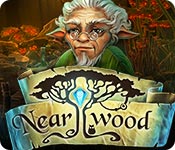Nearwood
Our Nearwood Walkthrough will prove to be a valuable companion as you travel through this magical world in search of Jane's father and a way to drive the shadow creatures from the land. Rely on our detailed, point-by-point instructions, our beautiful custom screenshots, and our solutions to all the puzzles you'll encounter to help set the past wrongs to right and free the time keepers from their prison.
Chapter One: Welcome to Nearwood
Chapter Two: Over the Mountains
Chapter Three: Gnomes
Chapter Four: The Tree of Greatness
Ask for help in the comments below!
Welcome to our Nearwood Walkthrough, where you'll find everything you'll need to help Jane Lockwood find her father, save a magical kingdom, and drive away an ancient evil force that's threatening to consume the land. Rely on our detailed point-by-point instructions, our beautiful custom screenshots and our puzzle solutions to give you the edge you need to set things to right in the magical kingdom of Nearwood.
We hope you enjoy our Nearwood Walkthrough!

Opening Story:
In Nearwood, Jane Lockwood lost her parents at an early age, and, now that she's all grown up, she's returning to her childhood home. However, once she arrives, she is presented with an invitation to journey to a magical land to find her long lost father, save the world from a terrible evil, and set to right the series of events that her mother's death had triggered long ago. Can you gather your courage enough to help Jane travel throughout the land of Nearwood and save this enchanted land and all its creatures from the terrible forces plaguing it?
General Tips for Nearwood
Difficulty Settings - There are three difficulty settings in this game, casual, normal, and expert. In Casual Mode, the hint and skip buttons charge quickly and there are interactive sparkles to indicate active areas. In Normal Mode, the hint and skip buttons charge at a slower rate and there are no sparkles to indicate active areas. In Expert Mode, there are no hint and skip buttons and no sparkles for active areas. There's also no map feature.
Magnifying Glass - When your cursor turns into a magnifying glass, it means you can zoom in on an area to get a closer look.
Hand Cursor - When your cursor turns into a hand, it means you can pick up an item and add it to your inventory or interact with an object in some way.
Menu - The menu button is found in the bottom right-hand corner of the screen.
Hints - Hints are available throughout the game and can be found in the lower left corner to give you help when you need it. Click here if you're stuck. Just remember, these take time to charge before you can use it again.
Bag - Your Bag is located in the bottom right-hand corner of your screen. You can find items of interest here.
Inventory - Your inventory can be found at the bottom of the screen. Just hover your mouse over that area to make it appear. Click on the padlock on the left to lock it in place.
Puzzles - During puzzles and mini-games, the skip button will let you skip the puzzle once it's fully charged. The question mark will provide further instructions on how to solve the puzzle.
Navigation Arrow - These will appear when you are able to move to another screen. Click on it to move.
Map - The map can be found in the lower right-hand corner. Click on an area to fast travel to it.
Hidden Object Scenes - Once you access a hidden object scene, items in yellow will require an extra step to find it.
Snoop-Sees - These cute creatures can be found hidden in scenes. Once you collect three, you'll unlock another page in the Secret Encyclopedia. To access this, click the image of the Snoop-See in the bottom right.
And that's the basics for playing Nearwood! Good luck! And we hope you enjoy our Nearwood Walkthrough! Good luck!
Chapter One: Welcome to Nearwood
Chapter Two: Over the Mountains
Chapter Three: Gnomes
Chapter Four: The Tree of Greatness
Ask for help in the comments below!