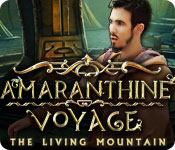Amaranthine Voyage: The Living Mountain
Depend on our Amaranthine Voyage: The Living Mountain Walkthrough as you prepare yourself for a journey beyond your wildest imagination. Track down the missing Johnathon through a beautiful, exotic world using our custom marked screenshots, detailed step-by-step instructions, and solutions to all the puzzles you'll encounter as you play this gorgeous hidden object adventure game.
Chapter One: Traversing the Tavern
Chapter Two: Passing Through the Palace
Chapter Three: Inside the Dressing Room
Chapter Four: Wander the Golden Palace
Chapter Five: Moving Around the Market Place
Chapter Six: Searching Turret Hall
Chapter Seven: Hunting Through the Kitchen
Ask for help in the comments below!
Welcome to our Amaranthine Voyage: The Living Mountain Walkthrough, where you'll discover a tell-all guide to helping you as you get ready to track down the missing Johnathon. Use our custom marked screenshots, our detailed step-by-step instructions, and our simple puzzle solutions to make your way through strange and beautiful worlds in search of answers in this gorgeous hidden object adventure game.
We hope you enjoy our Amaranthine Voyage: The Living Mountain Walkthrough!

Opening Story:
In Amaranthine Voyage: The Living Mountain, you once again assume the role of the brilliant professor who has been to see the legendary Tree of Life. There's only one problem... no one believes your stories and even your students have started to ridicule you! However, when a man appears and asks you to track down his missing son, who he believes has found a way back to the Tree of Life, you jump at the opportunity. Get ready to embark upon a journey that will lead you through beautiful worlds in this gorgeous hidden object adventure game!
General Tips for Amaranthine Voyage: The Living Mountain
Difficulty - Four modes: Casual, Expert, Insane, and Custom. In Casual Mode, the hint and skip buttons charge quickly, items of interest sparkle, there are no penalties in the hidden object areas, and there are helpful messages. In Expert Mode, the hint and skip buttons charge slolwly, there are penalities in the hidden object areas, there are less sparkles for the areas of interest, and there are helpful messages. In Insane Mode, the hint and skip buttons charge very slowly, there are penalties in the hidden object areas, there are no sparkles, and there are no helpful messages.
Chat Bubble - Your cursor will turn into a chat bubble when you can talk to other characters throughout the game.
Journal - Your Journal is found in the bottom left-hand corner of your screen. It will storegame notes and observation you collect on your journey.
Hand - When your cursor turns into a hand, it means you can pick the object up and add it to your inventory or interact with an object in some way.
Gears - When your cursor turns into gears, it means you can discover more information about an object or use an object from your inventory in this area.
Magnifying Glass - When your cursor turns into a magnifying glass, it means you can zoom in and take a closer look on an area.
Inventory - Your inventory can be found at the bottom of your screen. Items you collect throughout the game are found here. Hover your mouse over it to bring up the inventory bar. Click the padlock to lock it in place.
Hints - The hint button is found in the lower right hand corner of your screen. Click here if you're stuck. Just remember, the button takes time to charge before you can use it again.
Hidden Object Scenes - Hidden object scenes will sparkle. You can play a bubble shooting game instead of the hidden object scene if you prefer. Just click on the button in the bottom left hand corner to switch between game types. When you've found all the items, you'll be given a riddle and you'll have to find the final item.
Navigation Cursor - When your cursor turns into an arrow, it means you can move in that direction.
Mini-games - During mini-games, if you can't figure out the puzzle or don't feel like trying to solve it, you can click the skip button on the right to skip the puzzle and move on. Click the question mark button to get a detailed explanation on how to solve the puzzle.
Biscuits - There are 48 biscuits for you to find in the CE so keep your eyes open!
Map - Your map can be accessed by clicking on the map button in the lower right hand corner of your screen.
Bonnie the Dog - Once you get Bonnie the dog, you can use her to get hard to reach items.
Bow & Arrow - Use the bow and arrow to shoot at faraway targets.
Menu - The menu button is located at the bottom left-hand corner of your screen.
And those are the basics for playing Amaranthine Voyage: The Living Mountain. We wish you good luck and hope you enjoy our Amaranthine Voyage: The Living Mountain Walkthrough!
Chapter One: Traversing the Tavern
Chapter Two: Passing Through the Palace
Chapter Three: Inside the Dressing Room
Chapter Four: Wander the Golden Palace
Chapter Five: Moving Around the Market Place
Chapter Six: Searching Turret Hall
Chapter Seven: Hunting Through the Kitchen
Ask for help in the comments below!